1. SQL 명령어 종류
| SQL | 명령어 | 설명 |
| 데이터 정의어 (DDL : Data Definition Language) |
CREATE ALTER DROP RENAME TRUNCATE |
테이블과 같은 데이터 구조를 정의하는데 사용되는 명령어들로 (생성, 변경, 삭제, 이름변경) 데이터 구조와 관련된 명령어들을 말함. |
| 데이터 제어어 (DCL : Data Control Language) |
GRANT REVOKE |
데이터 보안(계정),무결성,회복 등을 제어하는 명령 데이터베이스에 접근하고 객체들을 사용하도록 권한을 주고 회수하는 명령어들을 말함. |
| 데이터 조작어 (DML : Data Manipulation Language |
SELECT | 데이터베이스에 들어 있는 데이터를 조회하거나 검색하기 위한 명령어를 말하는 것으로 RETRIEVE 라고도 함 |
| INSERT UPDATE DELETE |
데이터베이스의 테이블에 들어 있는 데이터에 변형을 가하는 종류(데이터 삽입, 수정, 삭제)의 명령어들을 말함. | |
| 트랜잭션 제어어 (TCL : Transaction Control Language) |
COMMIT ROLLBACK SAVEPOINT |
논리적인 작업의 단위를 묶어서 DML에 의해 조작된 결과를 작업단위(트랜잭션) 별로 제어하는 명령어를 말함. |
2. DDL (테이블 정의,수정)
/*
* Table
* MySQL> databse> table > data
*
*/
# DDL
show databases; # semi colon으로 block의 단위가 나뉜다.
create
database
dbname;
use dbnaa; # SQL Error [1049] [42000]: Unknown database 'dbnaa'
# 어떤 db를 사용할 것인지 명시해주고 테이블을 만들어야 함.
use dbname; # <== DB 사용 명시
create table student (
student_id int unsigned auto_increment,
student_name varchar(10) not null,
student_address varchar(50) null,
create_dt timestamp default now(),
modify_dt timestamp default now(),
primary key(student_id)
);
create table professor (
professor_id int unsigned auto_increment,
professor_name varchar(10) not null,
create_dt timestamp default now(),
modify_dt timestamp default now(),
primary key(professor_id)
);
create table subject(
subject_cd varchar(10), # cd: code
subject_name varchar(10) unique, # unique: 유일한, 식별자 역할
subject_desc text,# desc: description, text: 긴 문단, varchar: 문장
prof_id int unsigned not null,
create_dt timestamp default now(),
modify_dt timestamp default now(),
primary key(subject_cd), # 기본키의 특징: not null & unique
foreign key(prof_id) references
professor(professor_id) on update cascade );
#subject table 내의 prof_id는 professor table 의 professor_id와 동일하다.
show databases;
# DDL =============================================아래 student table없다고 에러남..?
# 테이블 수정 (컬럼 생성, 수정, 삭제...)
use dbname;
alter table student add column
student_age int default 20;
alter table student modify column
student_address varchar(100) not null;
alter table student drop column
student_age;
drop table if exists student;
drop table if exists professor;
# subject와 professor와의 관계는 다대일.
# subject table부터 삭제해야 professor table 삭제 가능
# SQL Error [3730] [HY000]: Cannot drop table 'professor'
# referenced by a foreign key constraint 'subject_ibfk_1' on table 'subject'.
drop table if exists subject;
drop table if exists professor;
drop database if exists dbname;# 강사님 코드. 다시 비교 분석해서 뭐가 다른 지 알아낼 것
/*
* database
* MySQL > database
*/
show databases;
create database dbname;
use dbname;
/*
* Table
* MySQL > database > table > daba
*/
create table student (
student_id int unsigned auto_increment,
student_name varchar(10) not null,
student_address varchar(50) null,
create_dt timestamp default now(),
modify_dt timestamp default now(),
primary key(student_id)
);
create table professor (
professor_id int unsigned auto_increment,
professor_name varchar(10) not null,
create_dt timestamp default now(),
modify_dt timestamp default now(),
primary key(professor_id)
);
create table subject (
subject_cd varchar(10),
subject_name varchar(10) unique,
subject_desc text,
professor_id int unsigned not null,
create_dt timestamp default now(),
modify_dt timestamp default now(),
# 기본키특징: not null & unique
primary key(subject_cd),
foreign key(professor_id) references
professor(professor_id) on update cascade
);
# 테이블 수정(컴럼 생성, 컴럼 수정, 컴럼 삭제...)
alter table student add column
student_age int default 20;
alter table student modify column
student_address varchar(100) not null;
alter table student drop column
student_age;
drop table if exists student;
drop table if exists subject;
drop table if exists professor;
drop database if exists dbname;
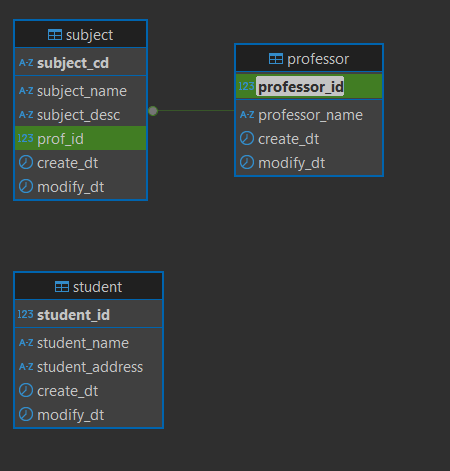
3. DCL (계정 조회,생성,삭제)
3-1. 계정 조회
# DML
use mysql; # mysql이라는 DB 사용할거야
show tables;
select * from user;
# select: 테이블 데이터 조회하는 명령어
# *: all(모든) -> 모든 컬럼
# user 컬럼에서 user 데이터가 2개 나오는데, host가 %와 localhost로 다름,
# unique하게 정의할 수 있는 방법이 있음
desc user;
- DB connection할 때 localhost (ip)로 mysql 연결시 로컬로 연결하겠다는 뜻
- localhost: 외부 접속 불가
- %는 전세계 어디든 접속 가능하다는 말.
- 현재 컴퓨터에서 mysql서버 (논리적 컴퓨터)에 접속
3-2. container 내 sql 서버 접속하기
- mysql container 클릭 > 점 세개 > open in container > Exec (terminal)
- `mysql -u root -p` > root1234 > `SHOW DATABASES;` > exit
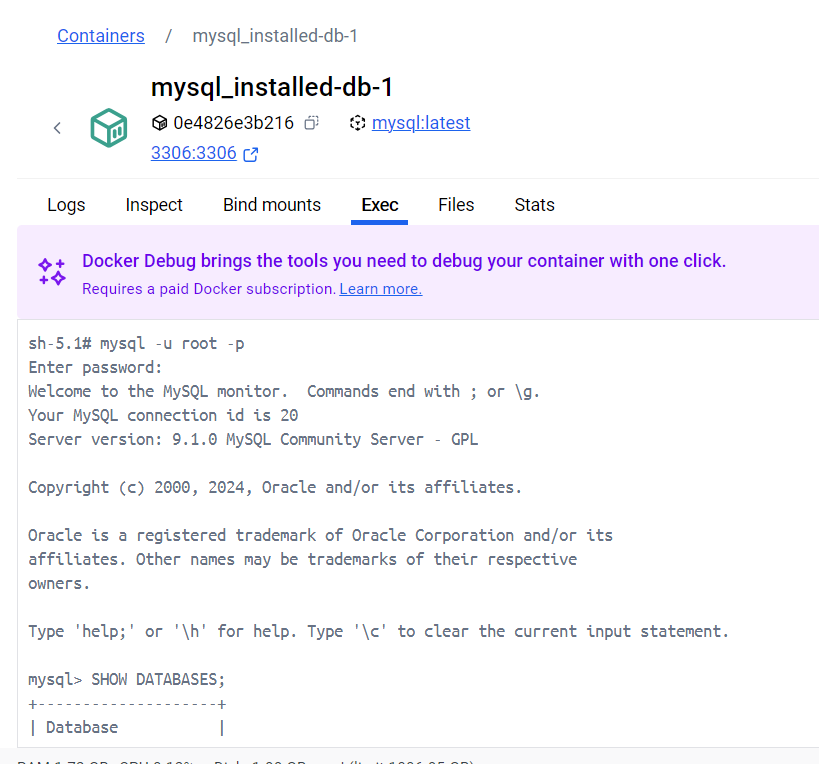
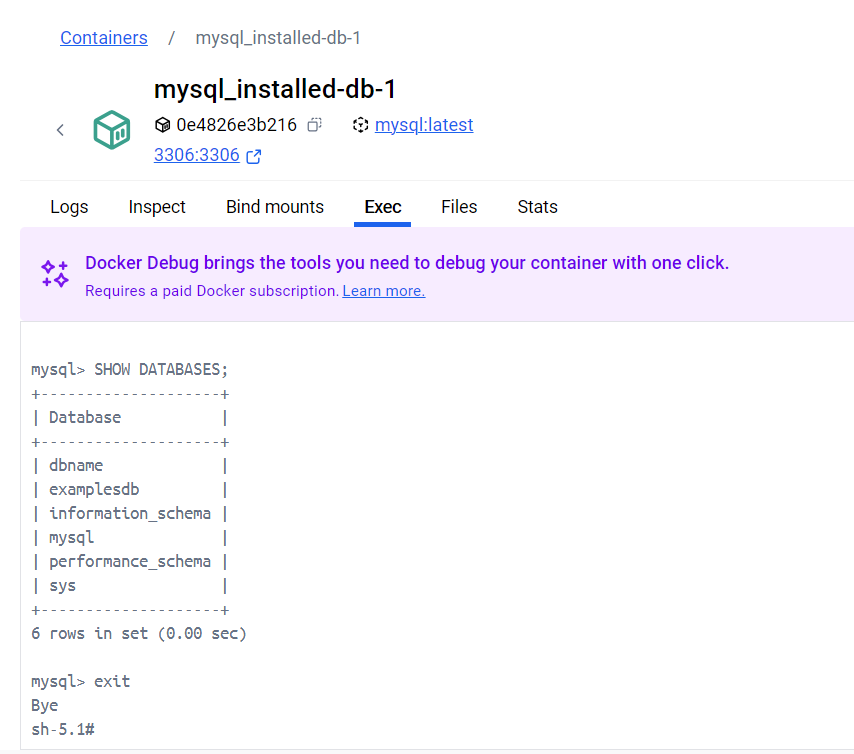
3-3. 계정 생성, 조회, 삭제
(root 계정에서 했음)
1) 로컬호스트에서 생성
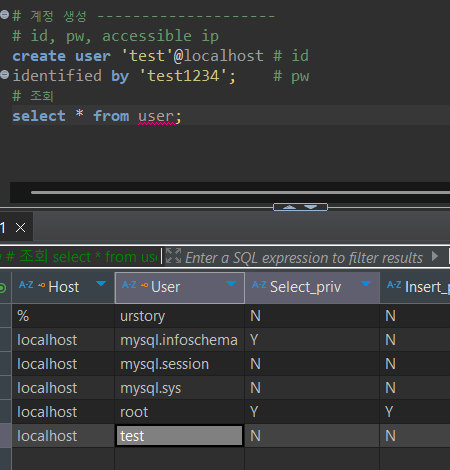
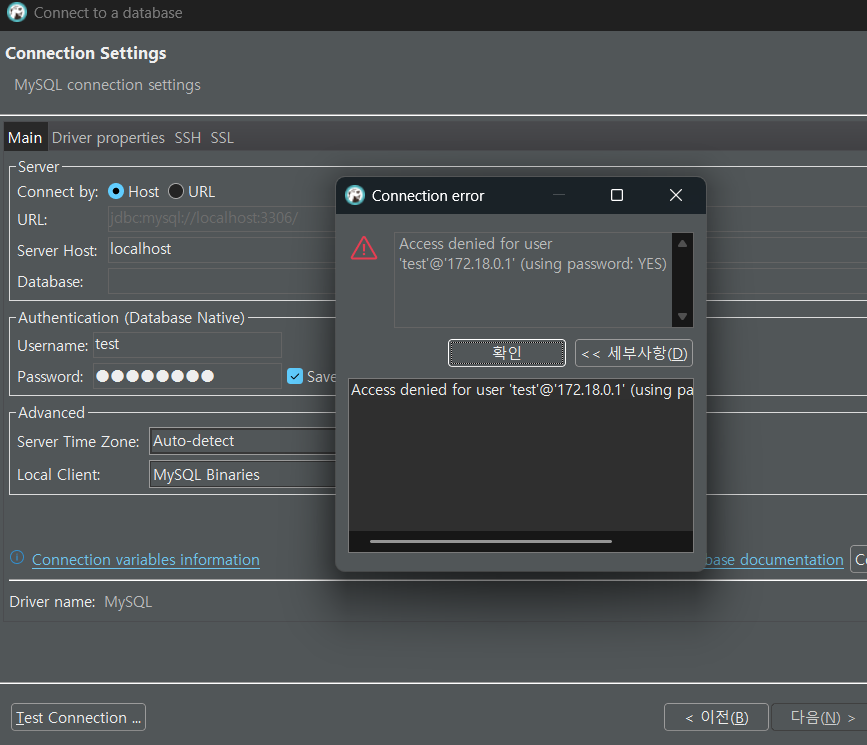
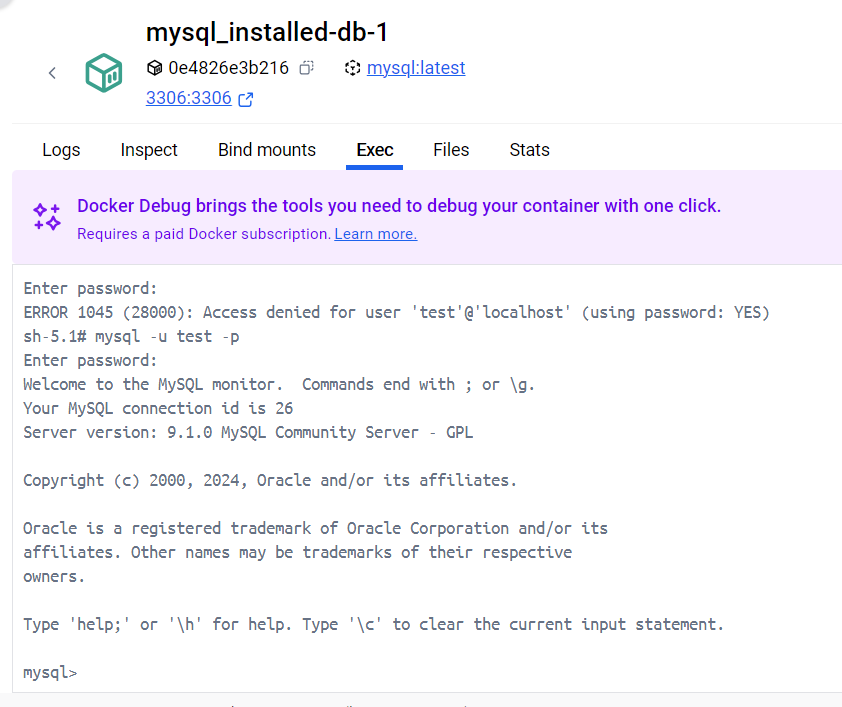
2) 외부 접속 가능하게 계정 생성
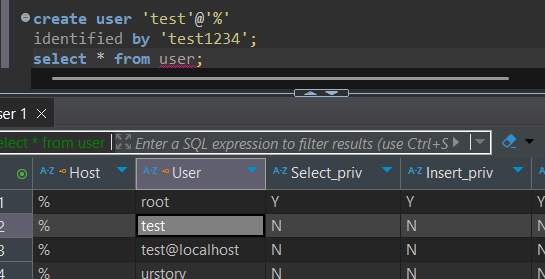
3) 비밀번호 변경 (`set password for 'id'@'ip' = 'new_pw'`)
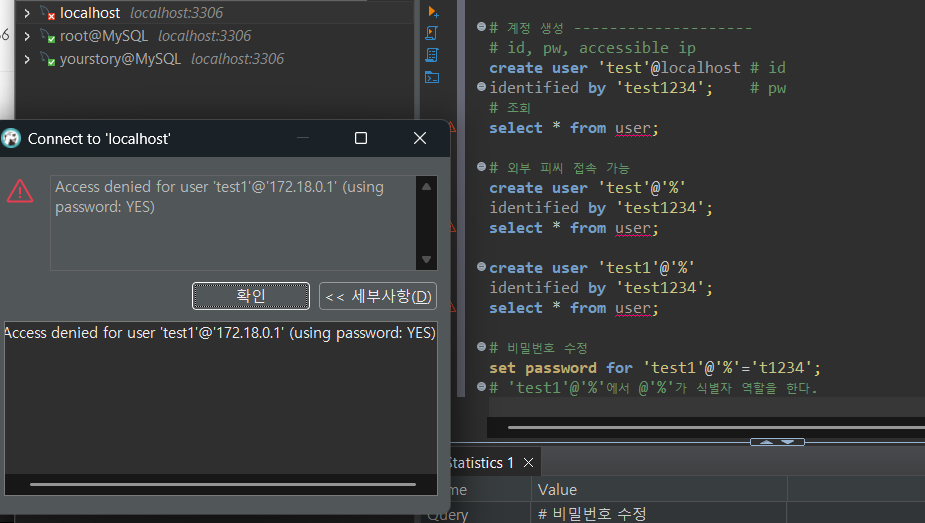
4) 사용자 삭제
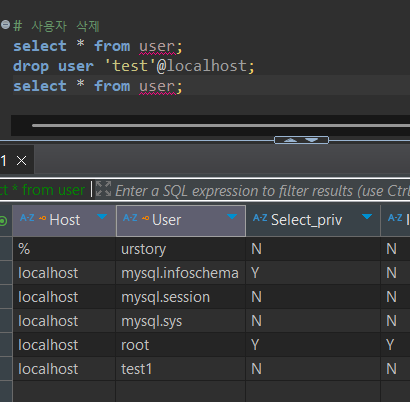
3-4. 계정 권한 주기 (`grant all previleges on DB_name.table_name to 'id'@'ip'`)
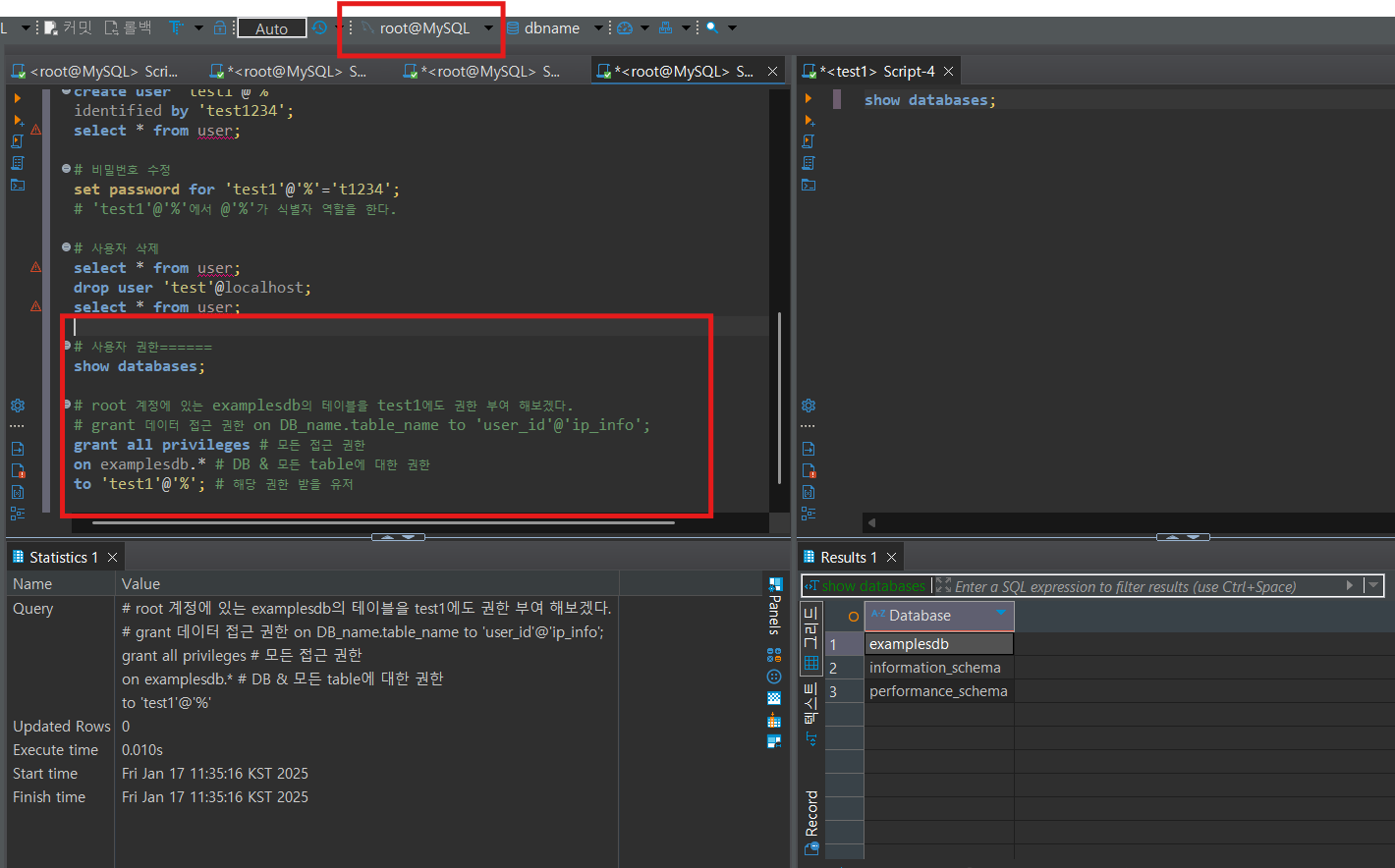
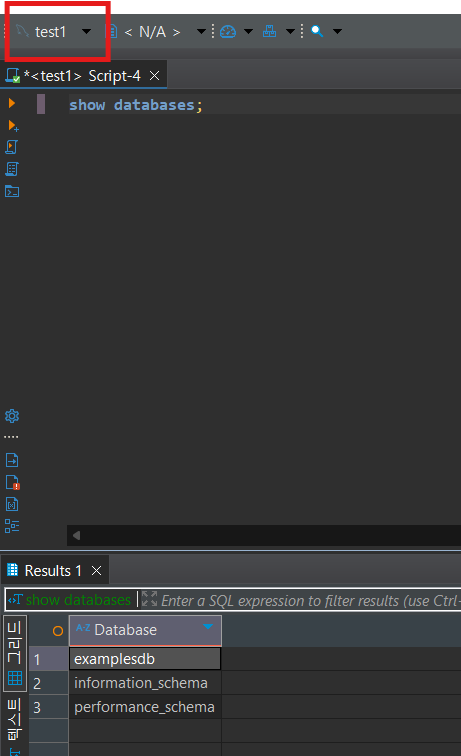
'개발공부 > SK Networks Family AI bootcamp 강의노트' 카테고리의 다른 글
| [플레이데이터 SK네트웍스 Family AI캠프 10기] 2주차 회고 (0) | 2025.01.17 |
|---|---|
| 9일차 [SQL(DML)] (0) | 2025.01.17 |
| 8일차 [ DB(RDB,DDL) ] (0) | 2025.01.16 |
| 7일차 [ 파이썬 기초 (상속,표준 라이브러리)] (0) | 2025.01.15 |
| 개발 공부 방법 공유 (0) | 2025.01.14 |